Introduction to Tensor¶
PaddlePaddle(Hereinafter referred to as Paddle) is the same as other Deep Learning Framework, it use Tensor to representing data.
Tensor can be regarded as multi-dimensional array, which can have as many diemensions as it want. Different Tensor may have different data types(dtype) and shapes.
The dtypes of all elements in the same Tensor are the same. If you are familiar with Numpy, Tensor is similar to the Numpy array.
Creation of Tensor¶
Firstly, create a Tensor:
1. create 1-D Tensor like vector, whose ndim is 1¶
# The Tensor data type can be specified by dtype, otherwise, float32 Tensor will be created
ndim_1_tensor = paddle.to_tensor([2.0, 3.0, 4.0], dtype='float64')
print(ndim_1_tensor)
Tensor(shape=[3], dtype=float64, place=CUDAPlace(0), stop_gradient=True,
[2., 3., 4.])
Specifically, if you imput only a scalar data (for example, float/int/bool), then a Tensor whose shape is [1]will be created.
paddle.to_tensor(2)
paddle.to_tensor([2])
The above two are completely the same, Tensor shape is [1]:
Tensor(shape=[1], dtype=int64, place=CUDAPlace(0), stop_gradient=True,
[2])
2. create 2-D Tensor like matrix, whose ndim is 2¶
ndim_2_tensor = paddle.to_tensor([[1.0, 2.0, 3.0],
[4.0, 5.0, 6.0]])
print(ndim_2_tensor)
Tensor(shape=[2, 3], dtype=float32, place=CUDAPlace(0), stop_gradient=True,
[[1., 2., 3.],
[4., 5., 6.]])
3. Similarly, you can create multidimensional Tensor whose ndim is 3, 4… N¶
# There can be an arbitrary number of axes (sometimes called "dimensions")
ndim_3_tensor = paddle.to_tensor([[[1, 2, 3, 4, 5],
[6, 7, 8, 9, 10]],
[[11, 12, 13, 14, 15],
[16, 17, 18, 19, 20]]])
print(ndim_3_tensor)
Tensor(shape=[2, 2, 5], dtype=int64, place=CUDAPlace(0), stop_gradient=True,
[[[1, 2, 3, 4, 5],
[ 6, 7, 8, 9, 10]],
[[11, 12, 13, 14, 15],
[16, 17, 18, 19, 20]]])
The visual representation of the *Tensor above is:
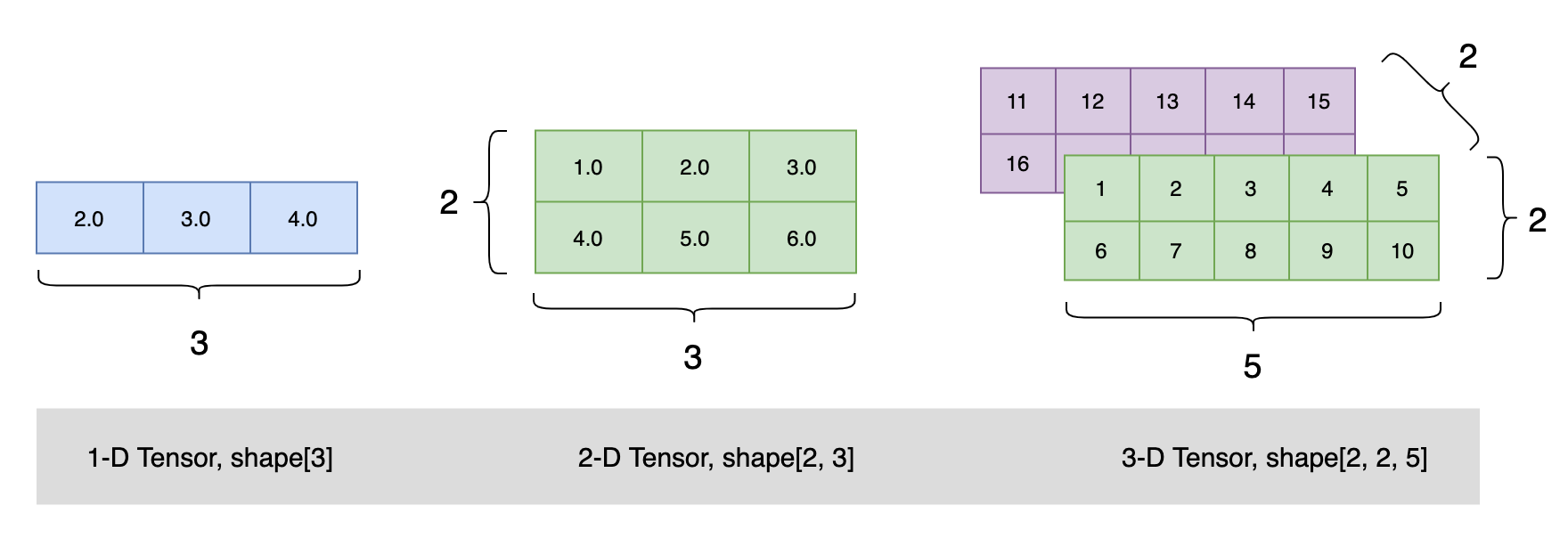
You can convert Tensor to Numpy array easily Tensor.numpy() method.
print(ndim_2_tensor.numpy())
array([[1., 2., 3.],
[4., 5., 6.]], dtype=float32)
Tensor supports not only floats and ints but also complex numbers data, If input complex number data, the dtype of Tensor is complex64 or complex128 :
ndim_2_tensor = paddle.to_tensor([[(1+1j), (2+2j)],
[(3+3j), (4+4j)]])
print(ndim_2_tensor)
Tensor(shape=[2, 2], dtype=complex64, place=CUDAPlace(0), stop_gradient=True,
[[(1+1j), (2+2j)],
[(3+3j), (4+4j)]])
Tensor must be “rectangular” – that is, along each axis, every element is the same size. For example:
ndim_2_tensor = paddle.to_tensor([[1.0, 2.0],
[4.0, 5.0, 6.0]])
An exception will be thrown in this case:
ValueError:
Faild to convert input data to a regular ndarray :
- Usually this means the input data contains nested lists with different lengths.
The way to create Tensor from Python data is described above. You can also create Tensor from numpy array:
ndim_1_tensor = paddle.to_tensor(numpy.array([1.0, 2.0]))
ndim_2_tensor = paddle.to_tensor(numpy.array([[1.0, 2.0],
[3.0, 4.0]]))
ndim_3_tensor = paddle.to_tensor(numpy.random.rand(3, 2))
The created Tensor will have the same shape and dtype with the original Numpy array.
If you want to create a Tensor with specific size, Paddle also provide these API:
paddle.zeros([m, n]) # All elements: 0, Shape: [m, n]
paddle.ones([m, n]) # All elements: 1, Shape: [m, n]
paddle.full([m, n], 10) # All elements: 10, Shape: [m, n]
paddle.arange(start, end, 2) # Elements: from start to end, step size is 2
paddle.linspace(start, end, 10) # Elements: from start to end, num of elementwise is 10
Shape of Tensor¶
Basic Concept¶
The shape of Tensor can be get by Tensor.shape. shape is an important attribute of Tensor, and the following are related concepts:
shape: Describes the number of elements on each of the tensor’s dimensions.
ndim: The number of tensor’s dimensions. For example, the ndim of vector is 1, the ndim of matrix is 2.
axis or dimension: A particular dimension of a tensor.
size: The number of all elements in the tensor.
Create a 4-D Tensor, and visualize it to represents the relationship between the above concepts.
ndim_4_tensor = paddle.ones([2, 3, 4, 5])
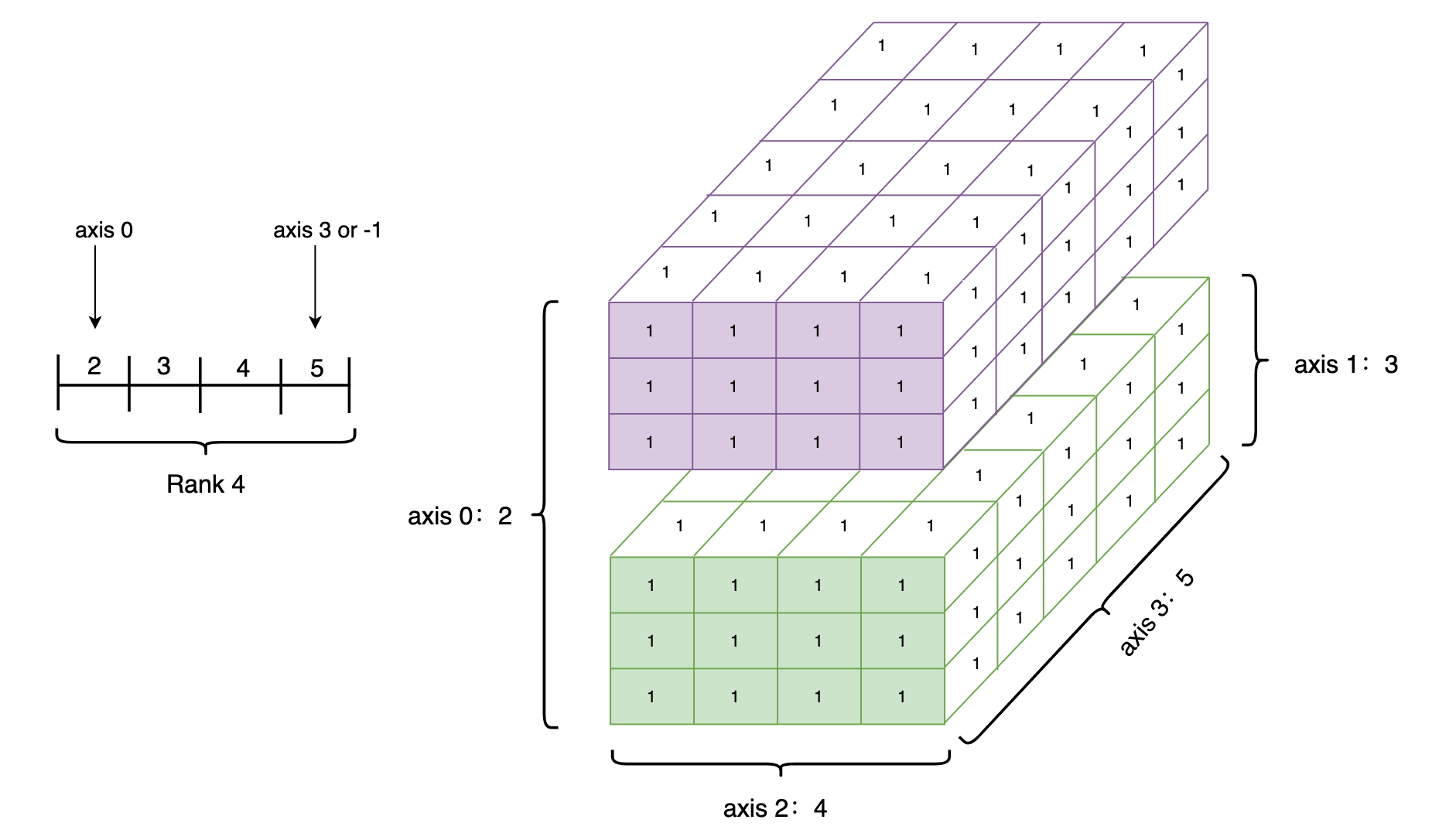
print("Data Type of every element:", ndim_4_tensor.dtype)
print("Number of dimensions:", ndim_4_tensor.ndim)
print("Shape of tensor:", ndim_4_tensor.shape)
print("Elements number along axis 0 of tensor:", ndim_4_tensor.shape[0])
print("Elements number along the last axis of tensor:", ndim_4_tensor.shape[-1])
Data Type of every element: VarType.FP32
Number of dimensions: 4
Shape of tensor: [2, 3, 4, 5]
Elements number along axis 0 of tensor: 2
Elements number along the last axis of tensor: 5
Manipulating Shape¶
Manipulating shape of Tensor is important in programming.
ndim_3_tensor = paddle.to_tensor([[[1, 2, 3, 4, 5],
[6, 7, 8, 9, 10]],
[[11, 12, 13, 14, 15],
[16, 17, 18, 19, 20]],
[[21, 22, 23, 24, 25],
[26, 27, 28, 29, 30]]])
print("the shape of ndim_3_tensor:", ndim_3_tensor.shape)
the shape of ndim_3_tensor: [3, 2, 5]
Paddle provides reshape API to manipulate the shape of Tensor:
ndim_3_tensor = paddle.reshape(ndim_3_tensor, [2, 5, 3])
print("After reshape:", ndim_3_tensor.shape)
After reshape: [2, 5, 3]
There are some tricks for specifying a new shape:
-1 indicates that the value of this dimension is inferred from the total number of elements and the other dimension of Tensor. Therefore, there is one and only one that can be set to -1.
0 means that the actual dimension is copied from the corresponding dimension of Tensor, so the index value of 0 in shape can’t exceed the ndim of X.
For example:
origin:[3, 2, 5] reshape:[3, 10] actual: [3, 10]
origin:[3, 2, 5] reshape:[-1] actual: [30]
origin:[3, 2, 5] reshape:[0, 5, -1] actual: [3, 5, 2]
If you flatten a tensor by reshape to -1, you can see what order it is laid out in memory.
print("Tensor flattened to Vector:", paddle.reshape(ndim_3_tensor, [-1]).numpy())
Tensor flattened to Vector: [1 2 3 4 5 6 7 8 9 10 11 12 13 14 15 16 17 18 19 20 21 22 23 24 25 26 27 28 29 30]
Other attributes of Tensor¶
dtype of Tensor¶
data type of Tensor, which can be get from Tensor.dtype, it support ‘bool’, ‘float16’, ‘float32’, ‘float64’,’uint8’, ‘int8’, ‘int16’, ‘int32’, ‘int64’.
If create Tensor from Python elements, the data type can be specified by dtype. Otherwise:
For python integer data, it will create int64 Tensor
For python floats number, it will create float32 Tensor by default. You can change default dtype by set_default_type.
If create Tensor from Numpy array, the data type remains the same with origin dtype.
print("Tensor dtype from Python integers:", paddle.to_tensor(1).dtype)
print("Tensor dtype from Python floating point:", paddle.to_tensor(1.0).dtype)
Tensor dtype from Python integers: VarType.INT64
Tensor dtype from Python floating point: VarType.FP32
Paddle provide cast API to change the dtype:
float32_tensor = paddle.to_tensor(1.0)
float64_tensor = paddle.cast(float32_tensor, dtype='float64')
print("Tensor after cast to float64:", float64_tensor.dtype)
int64_tensor = paddle.cast(float32_tensor, dtype='int64')
print("Tensor after cast to int64:", int64_tensor.dtype)
Tensor after cast to float64: VarType.FP64
Tensor after cast to int64: VarType.INT64
place of Tensor¶
Device can be specified when creating a tensor. There are three kinds of to choose from: CPU/GPU/Pinned memory. There is higher read and write efficiency between Pinned memory with GPU. In addition, Pinned memory supports asynchronous data copy, which will further improve the performance of network. The disadvantage is that allocating too much Pinned memory may reduce the performance of the host. Because it reduces the pageable memory which is used to store virtual memory data.
Create Tensor on GPU:
cpu_tensor = paddle.to_tensor(1, place=paddle.CPUPlace())
print(cpu_tensor)
Tensor(shape=[1], dtype=int64, place=CPUPlace, stop_gradient=True,
[1])
Create Tensor on CPU:
gpu_tensor = paddle.to_tensor(1, place=paddle.CUDAPlace(0))
print(gpu_tensor)
Tensor(shape=[1], dtype=int64, place=CUDAPlace(0), stop_gradient=True,
[1])
Create Tensor on pinned memory:
pin_memory_tensor = paddle.to_tensor(1, place=paddle.CUDAPinnedPlace())
print(pin_memory_tensor)
Tensor(shape=[1], dtype=int64, place=CUDAPinnedPlace, stop_gradient=True,
[1])
name of Tensor¶
name of Tensor is its unique identifier, which is a Python string, and it can be get by Tensor.name. By default, Paddle will customize a unique name when creating a Tensor.
print("Tensor name:", paddle.to_tensor(1).name)
Tensor name: generated_tensor_0
Method of Tensor¶
Index and slice¶
You can easily access or modify Tensors by indexing or slicing. Paddle follows standard Python indexing rules, similar to Indexing a list or a string in Python and the basic rules for NumPy indexing. It has the following features:
Indexing a Tensor based on the subscript 0-n. A negative subscript means counting backwards from the end.
Slicing a Tensor base on separating parameters
start:stop:stepby colons:, andstart,stopandstepcan be default.
Access Tensor¶
For 1-D Tensor, there is only single-axis indexing or slicing:
ndim_1_tensor = paddle.to_tensor([0, 1, 2, 3, 4, 5, 6, 7, 8])
print("Origin Tensor:", ndim_1_tensor.numpy())
print("First element:", ndim_1_tensor[0].numpy())
print("Last element:", ndim_1_tensor[-1].numpy())
print("All element:", ndim_1_tensor[:].numpy())
print("Before 3:", ndim_1_tensor[:3].numpy())
print("From 6 to the end:", ndim_1_tensor[6:].numpy())
print("From 3 to 6:", ndim_1_tensor[3:6].numpy())
print("Interval of 3:", ndim_1_tensor[::3].numpy())
print("Reverse:", ndim_1_tensor[::-1].numpy())
Origin Tensor: [0 1 2 3 4 5 6 7 8])
First element: [0]
Last element: [8]
All element: [0 1 2 3 4 5 6 7 8]
Before 3: [0 1 2]
From 6 to the end: [6 7 8]
From 3 to 6: [3 4 5]
Interval of 3: [0 3 6]
Reverse: [8 7 6 5 4 3 2 1 0]
For 2-D Tensor or above, there is multi-axis indexing or slicing:
ndim_2_tensor = paddle.to_tensor([[0, 1, 2, 3],
[4, 5, 6, 7],
[8, 9, 10, 11]])
print("Origin Tensor:", ndim_2_tensor.numpy())
print("First row:", ndim_2_tensor[0].numpy())
print("First row:", ndim_2_tensor[0, :].numpy())
print("First column:", ndim_2_tensor[:, 0].numpy())
print("Last column:", ndim_2_tensor[:, -1].numpy())
print("All element:", ndim_2_tensor[:].numpy())
print("First row and second column:", ndim_2_tensor[0, 1].numpy())
Origin Tensor: array([[ 0 1 2 3]
[ 4 5 6 7]
[ 8 9 10 11]], dtype=int64)
First row: [0 1 2 3]
First row: [0 1 2 3]
First column: [0 4 8]
Last column: [ 3 7 11]
All element: [[ 0 1 2 3]
[ 4 5 6 7]
[ 8 9 10 11]]
First row and second column: [1]
The first element of index or slice is corresponds to axis 0, the second is corresponds to axis 1, and so on. If no index is specified on an axis, the default is : . For example:
ndim_2_tensor[1]
ndim_2_tensor[1, :]
The result of these two operations are exactly the same.
Tensor(shape=[4], dtype=int64, place=CPUPlace, stop_gradient=True,
[4, 5, 6, 7])
Modify Tensor¶
Warning:
Please be careful to modify a Tensor through index or slice. It will inplace modify the value of Tensor, and the original value will not be saved. If the modified Tensor participates in the gradient calculation, only the modified value will be used, which may introduce risks to the gradient calculation. Paddle will detect and report errors in risky operations later.
Similar to accessing a Tensor, modifying a Tensor by indexing or slicing can be on a single or multiple axes. In addition, it supports assigning multiple types of data to a Tensor. The supported data types are int, float, numpy.ndarray and Tensor.
import paddle
import numpy as np
x = paddle.to_tensor(np.ones((2, 3)).astype(np.float32)) # [[1., 1., 1.], [1., 1., 1.]]
x[0] = 0 # x : [[0., 0., 0.], [1., 1., 1.]] id(x) = 4433705584
x[0:1] = 2.1 # x : [[2.1, 2.1, 2.1], [1., 1., 1.]] id(x) = 4433705584
x[...] = 3 # x : [[3., 3., 3.], [3., 3., 3.]] id(x) = 4433705584
x[0:1] = np.array([1,2,3]) # x : [[1., 2., 3.], [3., 3., 3.]] id(x) = 4433705584
x[1] = paddle.ones([3]) # x : [[1., 2., 3.], [1., 1., 1.]] id(x) = 4433705584
In addition, Paddle provides rich Tensor operating APIs, including mathematical operators, logical operators, linear algebra operators and so on. The total number is more than 100 kinds. For example:
x = paddle.to_tensor([[1.1, 2.2], [3.3, 4.4]], dtype="float64")
y = paddle.to_tensor([[5.5, 6.6], [7.7, 8.8]], dtype="float64")
print(paddle.add(x, y), "\n")
print(x.add(y), "\n")
Tensor(shape=[2, 2], dtype=float64, place=CUDAPlace(0), stop_gradient=True,
[[6.60000000, 8.80000000],
[ 11., 13.20000000]])
Tensor(shape=[2, 2], dtype=float64, place=CUDAPlace(0), stop_gradient=True,
[[6.60000000, 8.80000000],
[ 11., 13.20000000]])
It can be seen that Tensor class method has the same result with Paddle API. And the Tensor class method is more convenient to invoke.
mathematical operators¶
x.abs() #absolute value
x.ceil() #round up to an integer
x.floor() #round down to an integer
x.round() #round to an integer
x.exp() #calculate exponents of the natural constant of each element
x.log() #calculate natural logarithm of each element
x.reciprocal() #reciprocal of each element
x.square() #calculate square of each element
x.sqrt() #calculate sqrt of each element
x.sin() #calculate the sine of each element
x.cos() #calculate the cosine of each element
x.add(y) #add element by element
x.subtract(y) #subtract element by element
x.multiply(y) #multiply element by element
x.divide(y) #divide element by element
x.mod(y) #mod element by element
x.pow(y) #pow element by element
x.max() #the maximum element on specific axis
x.min() #the minimum element on specific axis
x.prod() #multiply all elements on specific axis
x.sum() #sum of all elements on specific axis
Paddle overwrite the magic functions related to Python mathematical operations. Like this:
x + y -> x.add(y)
x - y -> x.subtract(y)
x * y -> x.multiply(y)
x / y -> x.divide(y)
x % y -> x.mod(y)
x ** y -> x.pow(y)
logical operators¶
x.isfinite() #Judge whether the element in tensor is finite number
x.equal_all(y) #Judge whether all elements of two tensor are equal
x.equal(y) #judge whether each element of two tensor is equal
x.not_equal(y) #judge whether each element of two tensor is not equal
x.less_than(y) #judge whether each element of tensor x is less than corresponding element of tensor y
x.less_equal(y) #judge whether each element of tensor x is less than or equal to element of tensor y
x.greater_than(y) #judge whether each element of tensor x is greater than element of tensor y
x.greater_equal(y) #judge whether each element of tensor x is greater than or equal to element of tensor y
x.allclose(y) #judge whether all elements of tensor x is close to all elements of tensor y
Paddle overwrite the magic functions related to Python logical operations. Like this:
x == y -> x.equal(y)
x != y -> x.not_equal(y)
x < y -> x.less_than(y)
x <= y -> x.less_equal(y)
x > y -> x.greater_than(y)
x >= y -> x.greater_equal(y)
The following operations are targeted at bool Tensor only:
x.logical_and(y) #logic and operation for two bool tensor
x.logical_or(y) #logic or operation for two bool tensor
x.logical_xor(y) #logic xor operation for two bool tensor
x.logical_not(y) #logic not operation for two bool tensor
linear algebra operators¶
x.t() #matrix transpose
x.transpose([1, 0]) #swap axis 0 with axis 1
x.norm('fro') #Frobenius Norm of matrix
x.dist(y, p=2) #The 2 norm of (x-y)
x.matmul(y) #Matrix multiplication
It should be noted that the class method of Tensor are non-inplace operations. It means, x.add(y) will not operate directly on Tensor x, but return a new Tensor to represent the results.
For more API related to Tensor operations, please refer to class paddle.Tensor

